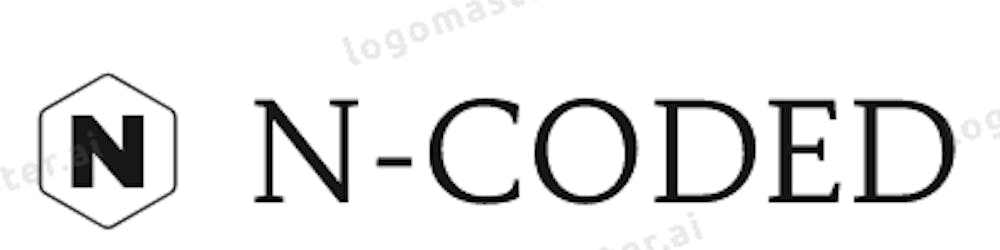Markdown is a lightweight markup language for creating documents on the web. Markdown is written in regular plain text with a few special characters for styling the document. Its design allows it to be converted to many output formats, but markdown files are usually rendered in HTML by a Markdown parser which converts Markdown files into HTML.
Markdown is quickly becoming the writing standard for technical professionals, writers, scientists, academics, etc; because markdown files can easily be accessed across various devices and platforms.
Markdown is often used to format readme files, for writing messages in online discussion forums, and to create rich text using a plain text editor.
On GitHub markup is been used to style documents in places like Gists Comments in Issues and Pull Requests *Files with the .md or .markdown extension
The following are some examples of markdown styles:
Headers
This is an h1 tag
Code
# This is an h1 tag
This is an h3 tag
Code
### This is an h3 tag
This is an h6 tag
Code
###### This is an h6 tag
Emphasis
This text will be italic
*This text will be italic*
This will also be italic
_This will also be italic_
This text will be bold
**This text will be bold**
This will also be bold
__This will also be bold__
You can combine them You can combine them
_You **can** combine them_ You can combine them
Lists
Unordered
- Item 1
- Item 2
- Item 2a
- Item 2b
* Item 1
* Item 2
* Item 2a
* Item 2b
Ordered
- Item 1
- Item 2
- Item 3
- Item 3a
- Item 3b
1. Item 1
1. Item 2
1. Item 3
1. Item 3a
1. Item 3b
Images


Links
github.com - automatic!
http://github.com - automatic!
[GitHub](http://github.com)
Blockquotes
As Kanye West said:
We're living the future so the present is our past
As Kanye West said:
> We're living the future so
> the present is our past
Inline code
I think you should use an
<addr> element here instead
I think you should use an
`<addr>` element here instead
GitHub Flavored Markdown
GitHub.com uses its own version of the Markdown syntax that provides an additional set of useful features, many of which make it easier to work with content on GitHub.com
Username @mentions
Typing an @ symbol, followed by a username, will notify that person to come and view the comment. This is called an “@mention”, because you’re mentioning the individual. You can also @mention teams within an organization.
Tables
You can create tables by assembling a list of words and dividing them with hyphens - (for the first row), and then separating each column with a pipe |:
| First Header | Second Header |
| Content from cell 1 | Content from cell 2 |
| Content in the first column | Content in the second column |
First Header | Second Header
------------ | -------------
Content from cell 1 | Content from cell 2
Content in the first column | Content in the second column
Read more on GitHub Flavored Markdown: guides.github.com/features/mastering-markdo..
Get the code for this article here: github.com/sambonuruddeen/hng_task1
Happy Coding!
References
guides.github.com/features/mastering-markdown